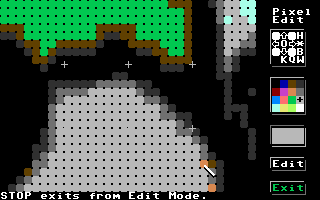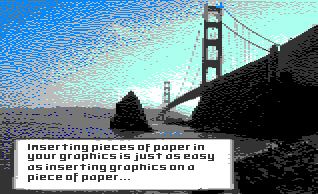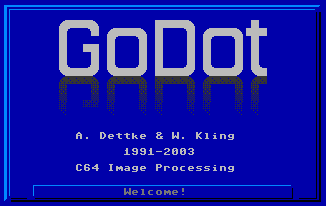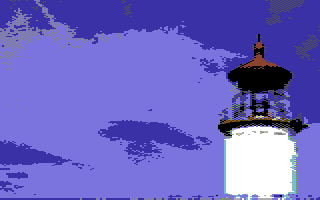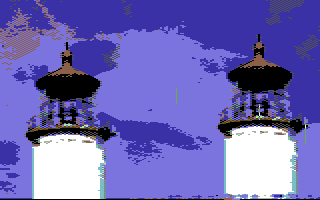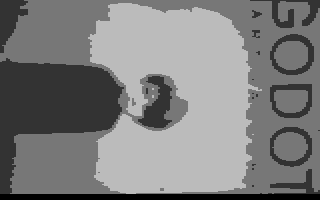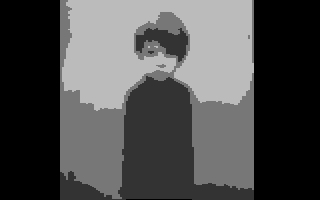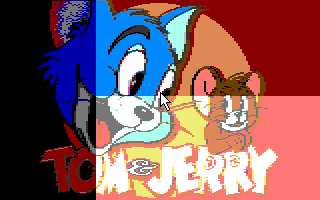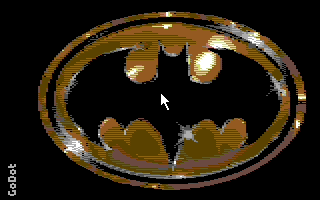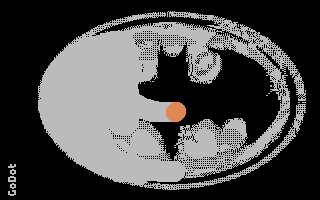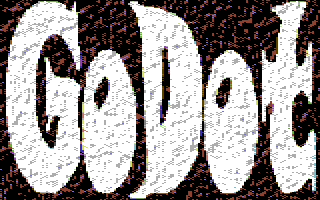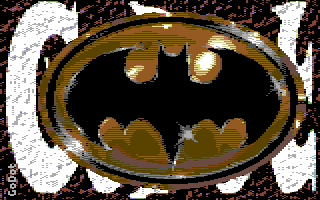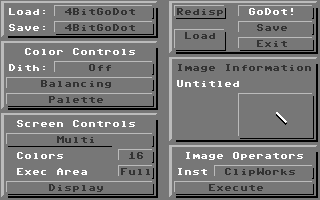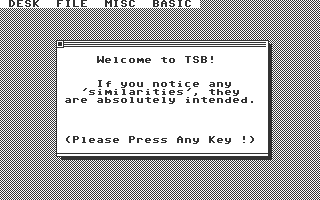Am 15. Dezember 2003
Und noch etwas, was auf die Hartnäckigkeit von Dale Sidebottom und Bruce Thomas zurückgeht: Ich präsentiere hiermit ldr.GeoPaint v1.00!
Es hat lange gedauert, bis mich diese beiden Commodore-Freunde soweit hatten. Aber nun ist es soweit, jedermann kann jetzt GEOS-Bilder direkt und ohne Umwege in GoDot bearbeiten. Der Lader "versteht" GEOS-Filenamen und lädt 320x200-Auschnitte aus Bildern bis zur Größe von 640x800 Pixeln.
Dies ist mein Weihnachtsgeschenk
2003 an die Commodore-Gemeinschaft. Frohe
Weihnachten! (Download)
On December 15, 2003
Again something which grounds on the pertinacity of Dale Sidebottom and Bruce Thomas: ldr.GeoPaint v1.00 presented!
It took a long time until these two Commodore friends of mine got me to work. But now it's accomplished, everybody is now capable of loading directly and without detour GEOS images to GoDot and then edit them. The loader "understands" GEOS filenames and retrieves clips of 320x200 from images up to 640x800 pixels.
This is my 2003 Christmas gift to
the Commodore Community.
Happy Christmas! (Download)
Attention all you GEOS/Wheels users!
This is ldr.GeoPaint
for you to download.
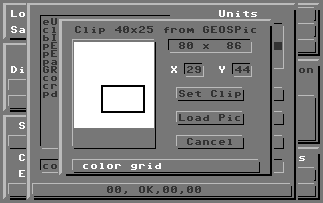
ldr.GeoPaint v1.00: Loading a
clip at card row 44, column 29.
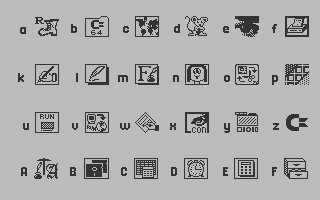
This is a result, rendered of course in hires
mode.